Social media marketing involves more work than just posting content and waiting for people to engage with it. It also involves actively cultivating a strong brand community and presence diligently. It involves monitoring conversations around your brand and safeguarding it’s reputation. For this purpose, you will require robust social media management tools that can help in accomplishing all of this seamlessly.
Social media management can become easier with the right tools. From scheduling posts to evaluating performance, these tools can be used to accomplish everything in one location. Collaborating with team members and setting alerts facilitates task management.
What is a social media management tool?
A social media management tool is a software solution that lets you manage all aspects of your social media in one place. You do not have to change from one platform to another to accomplish various social media tasks. This category includes creating, scheduling, publishing, monitoring, analyzing, engaging, and collaborating on social media.
Most social media management tools let you manage more than one social media profile across several networks. As such, they play a vital role in executing your social media marketing strategy.
Importance Of Tools in Streamlining Your Social Media Strategy
Developing a marketing strategy for social media is not an easy task. The social media marketing strategy for any brand must be formulated after detailed planning and consideration.
Social media marketing tools can save time and help with result tracking, team collaboration, posting, etc. With social media marketing tools, businesses are able to ensure that their marketing does not fail.
Best Social Media Management Tools to Grow Business
1. Buffer
Buffer is one of the pioneering tools that allows users to schedule posts, although it has undergone several updates and iterations. It currently allows posting on Facebook, X, LinkedIn, Instagram, TikTok, YouTube, Mastodon, Bluesky, Threads, Pinterest, and Google Business Profile. Free users are able to connect three social accounts, including Facebook Pages and groups, but are only able to schedule 10 posts for each channel.

Alongside the fundamental features of scheduling, analytics, and audience management, Buffer has their own “link in bio” feature named Start Page. It isn’t an entirely fresh concept, but it’s useful to have it as part of your social media management application. The Ideas Kanban board, while not groundbreaking, does simplify the workflow when it comes to keeping social media posts within a social media scheduling application.
2. Hootsuite
You may have come across the Hootsuite application at some point in your life, and for a good reason. I love its social listening feature. It has become more powerful since the acquisition of Talkwalker because now you can choose a location and topic to analyze, and it will give you a detailed report of everything that was said on that topic for the week.

Hootsuite also offers excellent team management features. You can set up several sub-teams with varying levels of access assigned to different team members, which is an A+ feature if you’re a freelance social media manager or own a social media marketing agency.
3. Sprout Social
With Sprout, all the significant social media networks are integrated. These include Facebook, Instagram, TikTok, Twitter, LinkedIn, Pinterest, and YouTube. Thus, you can manage your entire presence through a dashboard.

Moreover, reviews from Google My Business, Trustpilot, and Facebook can also be managed. It allows the creation of shoppable posts through Facebook Shops and Shopify catalogs as well.
4. HubSpot
HubSpot is one of the best customer platforms that possesses robust social media management tools. With its unified social inbox, you can check all your social interactions from one location. Furthermore, with CRM integration, you can gain contextual information on the conversation, which assists you in improving and personalizing the customer experience.

With the platform, you can manage your marketing assets and content by tagging them and organizing them, thus making it easier to associate your posts with specific campaigns and measure their effectiveness.
5. Zoho Social
Most people in the tech industry know about Zoho. It provides several products that knowledge workers use, such as CRM systems, emailing services, payroll processing, and customer service software. If you already work at a company that uses a lot of Zoho’s products, then you should consider using Zoho Social as your social media management tool.

To be honest, Zoho Social doesn’t offer anything unique. There is no distinguishing factor for it just as there is no distinguishing factor for Buffer with its ease of use or Hootsuite with its variety of features. However, that doesn’t mean that it can’t perform well. If all you need is to schedule your posts, analyze their performance, and create the occasional report, Zoho is a good choice.
6. Loomly
Loomly is a decent social media tool, but it has one ridiculous, standout feature: you can create a custom social network and use it to post to almost any service as part of social media management. It covers all other areas like scheduling, multi-service inboxes, and basic analytics, but this one feature is why Loomly makes it onto this list.

With Loomly, it enables you to have several scheduling calendars to suit various social media accounts or altogether different business needs. With each calendar, it is possible to incorporate a Facebook, X, Instagram, Pinterest, LinkedIn, Google Business Profile, Snapchat, Threads, YouTube, and TikTok account. Furthermore, a custom channel can also be incorporated.
7. Oktopost
Oktopost specializes in B2B social media management tools. Oktopost ensures that every scheduled post is allocated to a campaign to enable better reporting and UTM parameters are appended to every link shared over social media.

Thus, provided social media management software comes with analytics that are slightly different from the average you get. Oktopost takes the liberty to track the buyer journey in essence to determine how effective your social media campaigns are to your revenue. The B2B social media specialists in Oktopost do preset dashboards that they recommend you monitor to analyze your social performance.
8. Sendible
Sendible is an app for Instagram, TikTok, Facebook, LinkedIn, Google Business Profile, YouTube, WordPress, and X, which offers reasonable plans for all-in-one social media management options. Receiving similar services as with more expensive tools like Hootsuite, Sendible is like a stripped-down version of them, offering a much lower experience.

In regard to reports, you may not receive extensive competitor analytics but Sendible does provide good overviews of performance analytics. Given the price point, there’s no deep X analytics available but one nice integration is Google Analytics, meaning social traffic to the sites can be monitored.
9. Pallyy
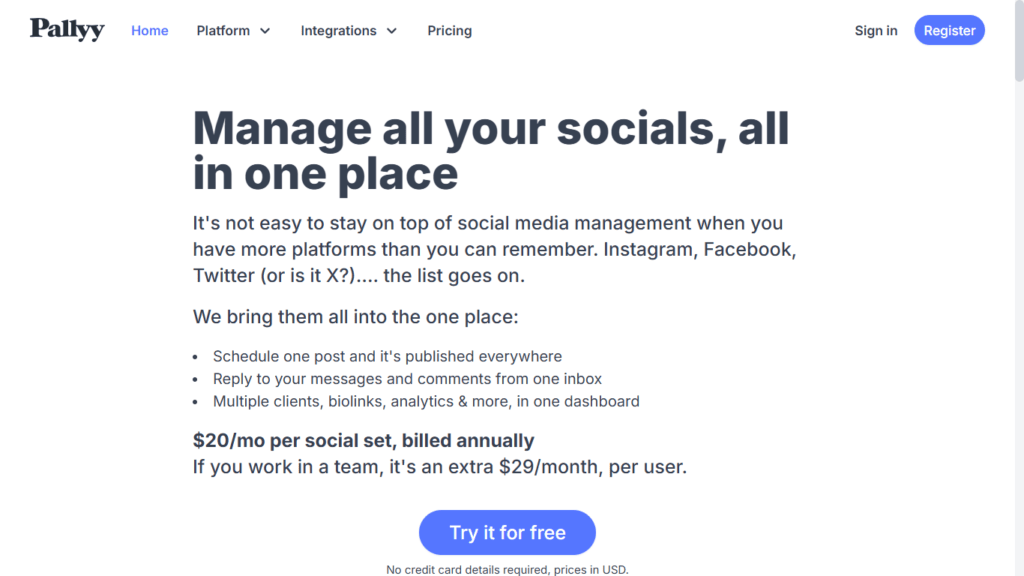
Pallyy is a new social media management application designed for clients. The purpose of this tool is to enable agencies to schedule and organize client social media posts at once. Other than that, the software has a visual grid planner and a working folder, which allows users to store media files easily.
10. SocialPilot
For users at the beginning of their journey, SocialPilot is a user-friendly social media management tool. It has all the basic publishing and scheduling functionalities required from a social media tool. The platform has AI-powered content creation features. It helps you craft captions that resonate with trending topics and audience interests.

With SocialPilot, marketers can create effective plans with the help of in-depth analytics reports. He or she gets valuable insights related to content performance and audience engagement. This allows them to formulate effective content strategies based on audience engagement trends.
How to Select the Best Social Media Management Tool
Selecting a new business tool is always an investment and thus, it requires a lot of careful thinking. While choosing a new tool for your business, you must consider adding value to your marketing stack. That’s why you need to make sure to choose the right one by considering numerous options carefully. Check the list below to help you choose the right social media management software for your organization.
Integration
Look at if the tool offers social media integration with your existing services, as this will be the first thing to note. It should integrate with all the major networks so you can manage them all in one place.
Scheduling
As part of the management process, publishing content on different platforms can be simplified using social media management tools. An effective tool should have both scheduling capabilities and suggested best times to post, as well as bulk scheduling options. Moreover, if you have to make hundreds of social media posts every month, being able to bulk schedule is a great added feature.
Collaboration
If you are working with a small team or a client, you need to be able to use the same tool so that collaboration is easy and effective. The selected tool should feature a shared publisher calendar so that multi-user message approval workflows can be enabled and managed efficiently.
Social Listening
One of the key functionalities of a social media manager is the ability to track and engage with conversations. To monitor these conversations, you will need a tool with social listening functions to listen to certain keywords, tags, and brand mentions in addition to general brand mentions.
AI Capabilities
The lack of a feature does not make a tool any less effective. However, when it comes to marketing, social media tools that have AI-powered features have an edge over the competition. The ability to generate social media posts and captions within seconds helps accelerate the process of creating new content.
Reporting
The easier it is to showcase your performance and KPI metrics, the better. You will need social media reporting when you are delivering reports to clients or presenting data to stakeholders.
Furthermore, reporting functionalities will enable you to assess what is and isn’t effective with regard to your social presence. Make sure that the tool can track the social metrics that matter most to your business.
Cost
Whether you can survive on completely free social media management software will depend on the size and scope of your business. Free or freemium tools may be helpful for solo entrepreneurs or emerging agencies as they transition to paid tools.
However, the saying “you get what you pay for” often stands true. Frustration may arise if your list of business requirements is taken lightly and there are no features that are deemed essential.
Final Thoughts
As discussed, the need for advanced social media management tools cannot be understated, as they can significantly assist businesses in growing their online presence. These platforms simplify multiple activities, including content posting and performance tracking, which helps brands foster effective consistency and interaction with their audiences.
These tools also assist in gathering critical understanding of market movements and customer tastes, which further aids in crafting exemplary marketing plans. Moving forward, it is apparent that without solid social media management systems, success and customer engagement will be difficult to attain.

