Keywords are one of the most complex and important aspects of Google Ads. Without the correct keywords, your Google Ads will fail, and you will struggle to gain traction on the platform.
Choosing the correct keywords, therefore, is critical. With the correct strategy and process and a little split testing, the keyword research process can help you identify good keywords more quickly.
What Are Google Ads Keywords?
Google advertising keywords are words or phrases that match your advertising to the terms that your potential customers are searching for. Using relevant keywords will allow you to reach the right users who are looking for businesses like yours.
Let us assume you own a hair salon. And want to attract more customers. You would most likely use certain terms in your advertisements. Examples are “haircut near me,” “best hair salon,” and even “hair stylist.” To connect with potential clients seeking your services.
How Do Google Ads Keywords Work?
When someone searches for “haircut near me” on Google, an automated bid begins in the background. The Google Ads auction determines which ads are displayed. And in what order? Using the AdRank algorithm. Ad rank takes into account a variety of elements, including:
- Bid amount: How much are you willing to pay?
- Quality and Relevance: such as predicted click-through rates, ad relevancy, and landing page experience.
- Ad ranking thresholds: The minimum amount required to display your ad
- Competitiveness: How many other businesses are bidding for the same keywords?
- Search context: the searcher’s location, device, search time, other search results displayed on the page, and user signals.
This ranking mechanism ensures that the most relevant ad is provided for every given query. At any time. Any ad’s rank can change at any time while it is eligible to appear. Using the previous example, even if you bid less than your competition for the term “best hair salon,” you could still rank higher. If your advertisement is of higher quality, it is more relevant to the search.
What Types of Keywords Should I Be Targeting & When?
In addition to numerous keyword match types, there are many keyword categories that influence the types of results that users seek. These are not established categories that can be searched for on Google, and no research tool will provide a type identification.
Instead, it is an understanding of how certain terms are often utilized by searchers and what they are seeking when they do so. Being deliberate about keyword types increases your chances of adding the proper keywords to your campaigns, which will help you generate conversions or at least get users to the landing pages they’re looking for.
High-Intent Commercial Keywords
Google Ads will primarily target high-intent, commercial-focused keywords. Most advertisers use the platform to swiftly generate transactions or conversions, such as scheduled appointments. These keywords suggest that the searcher is actively studying a purchase choice.
They’re deciding which product or brand to go with and exploring alternatives. There is a distinction, for example, between someone looking for “how much do wedding venues cost” and “outdoor wedding venue Fort Myers.”
The first is simply acquiring general information, and the searcher may be just curious. The second, on the other hand, is seeking something specific; this is not a general search; they want to find a specific type of location. They are more likely to book.
Informational Keywords
People seek answers, not items or services; therefore, informational keywords are unlikely to be conversion-focused. Examples of informational keywords include “how much does a wedding cost” or “what should I consider when booking a venue” rather than “outdoor wedding venue near me.”
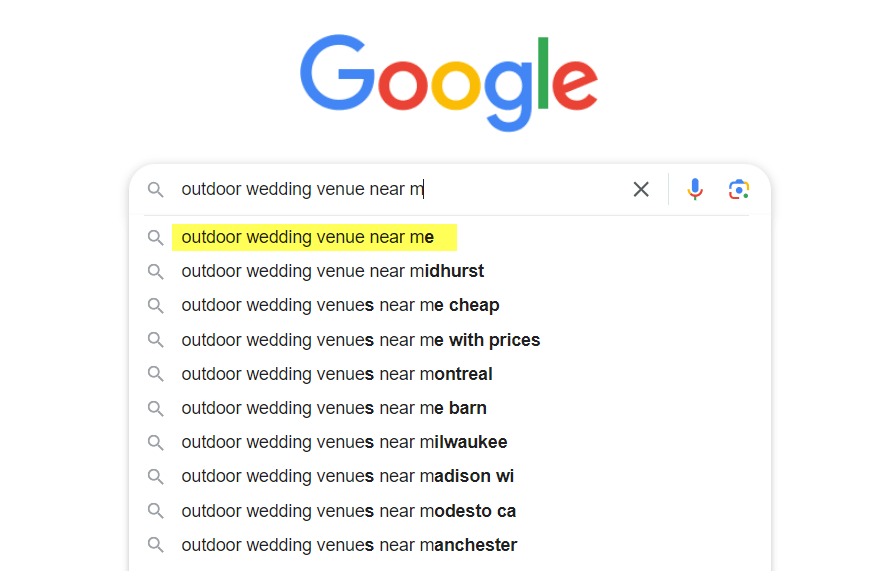
They are often lengthy and may include questions. They are commonly used to create material such as blog posts, webinars, and eBooks. This means they’re typically not a good fit for driving immediate sales.
They can be effective, however, if you’re running campaigns to promote resources such as lead magnets, which will first bring consumers into the funnel. You probably won’t want to spend a lot of money on these keywords, but they might have a place in some advertising funnels.
Your Branded Keywords
Have you ever looked for a specific brand or product and received an ad rather than an organic search result? (See an example of this in Blueair’s Shopping and Text advertisements below.)
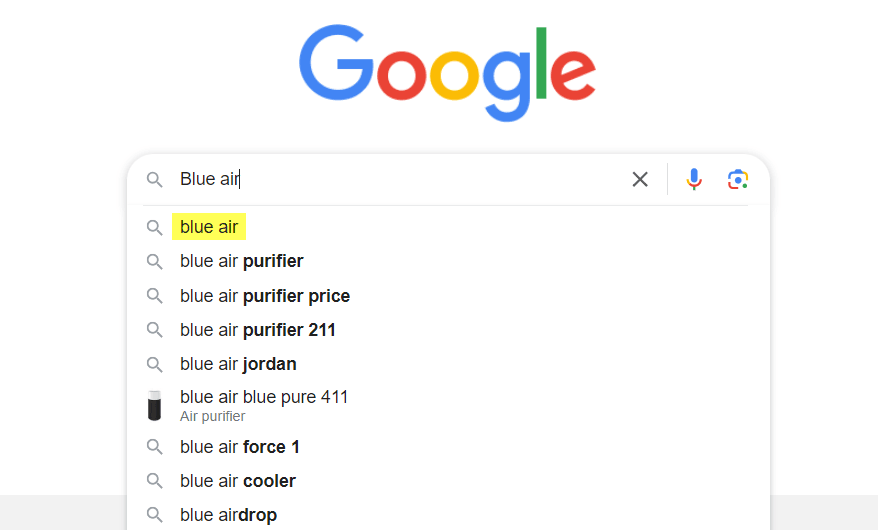
This may appear unnecessary, but it may be part of a smart brand strategy. Bidding on your own branded keywords, such as brand names and product names, protects your home turf and ensures you appear as the first result when customers search for you.
Competitors may be bidding on your brand keywords if you have a well-established name in the market. You certainly don’t want them to appear first, so allocating a small percentage of your cash to ensure you rank first may be worthwhile.
Your Competitors’ Keywords
On the flip side, you can also bid on your competitors’ keywords. Note: We recommend testing this technique after your account has matured and become lucrative.
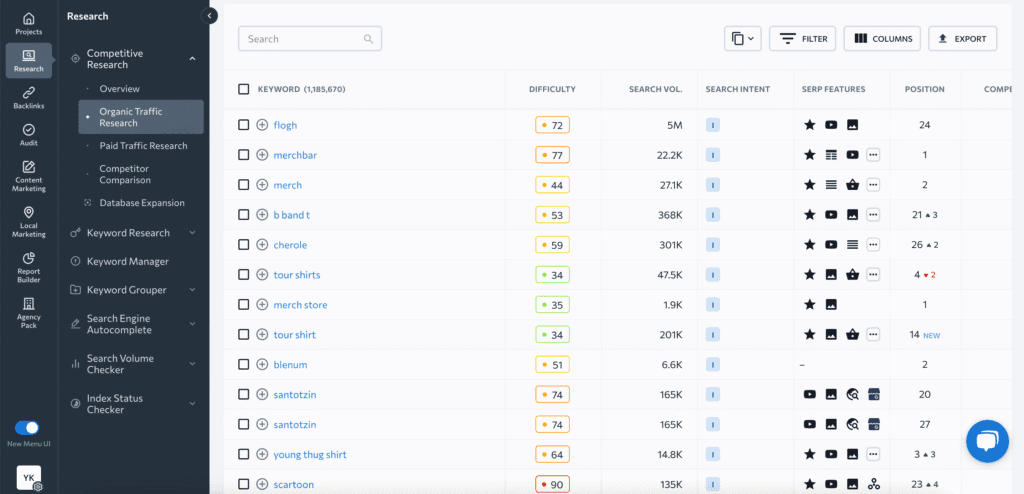
If you have competitors with high brand name awareness, bidding on their keywords allows you to capture some of their traffic and momentum. You may capitalize on that recognition for yourself, and you can also employ “brand vs. brand” keywords or material that compares your product to theirs to boost the likelihood of a click.
Let’s look at the Blueair case again. Look down to the bottom for Alen vs. Blue Air Purification Systems. It presents a compelling case for why you should click and consider their product instead.
Why Are Google Ads Keywords Important?
Google AdWords keywords are essential for linking your ads with potential clients. Choosing the appropriate keywords for your marketing campaigns can assist you.
- Target the appropriate audience based on their search query. And interest in companies like yours.
- Use relevant keywords in your ad copy to increase relevance. And on landing pages.
- Optimize your spend by targeting advertising to clients who are more likely to click. While avoiding displaying advertisements to users who might be browsing for something else.
- Improve the user experience by helping customers find what they’re looking for. When someone clicks on your advertisement,.
Selecting the “right” keywords might increase your return on investment (ROI). By improving ad positions, increasing engagement and conversion rates, and lowering cost-per-click (CPC).
Strategies for Google Ads Keyword Optimization
Keyword optimization is a strategy that involves changing keywords based on ad performance data. Assume you identified many positive and negative keywords for your “women’s hats” advertising campaign.
For the first month or two, these keywords were high performers, resulting in clicks and sales. However, by the third month, you’ll see that the keywords are increasing your cost per click. They are taking up more of your budget than previously. What are you doing? Optimize and adapt.
Balance Keyword Relevance and Competition
The keywords (and negative keywords) you include in your ads have the ability to generate a lot of traffic for your business. However, the competition for such keywords in the ad auction may make it tough for your advertising to rank.

Highly competitive keywords typically have a higher CPC. This means you may be spending more of your budget than is necessary to reach your target audience. Even if your ad is deemed related to that keyword, if you solely bid on popular terms, you may not reach all of your target clients. This can lead to less reach and fewer conversions.
Organize Keywords in Ad Groups
Ad groups are collections of ads that have a common set of keywords. And target the same audience. Grouping related advertising makes it easier to display relevant ads to potential customers. One of the simplest methods to organize ad groups is to use your website’s architecture.
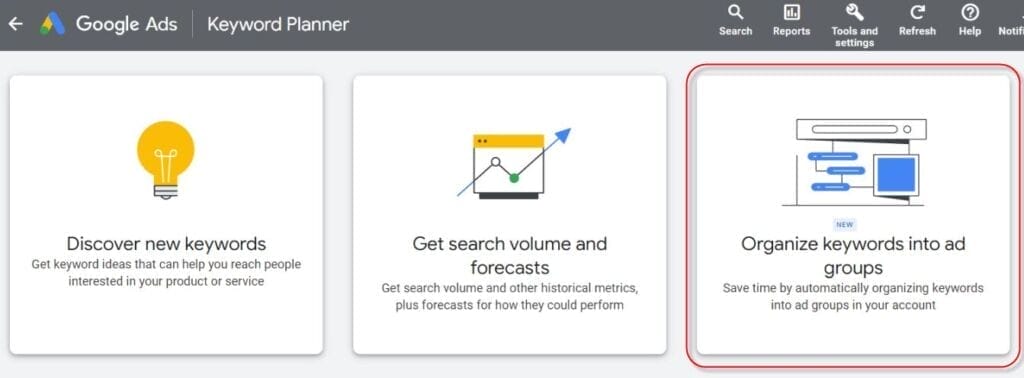
Assume you have collections like “skin care” and “makeup” on your website. You can build a “skin care” ad group to include all skin care-related ads. Examples include advertisements for “moisturizers” and “serums.”
Grouping related advertising and keywords allows your ads to be seen by potential buyers who are looking for similar items. Google does not provide precise recommendations for how many keywords to use in each ad group. However, it is normally recommended that you limit your ad groups to 20 or 30 keywords each.
Avoid Keyword Stuffing
Using too many (or unrelated) keywords can hurt ad performance. Google’s primary purpose is to display the user the best, most relevant ad for every given query. The keywords you employ are one of the most important markers of what is regarded as the “best” option for ad serving.
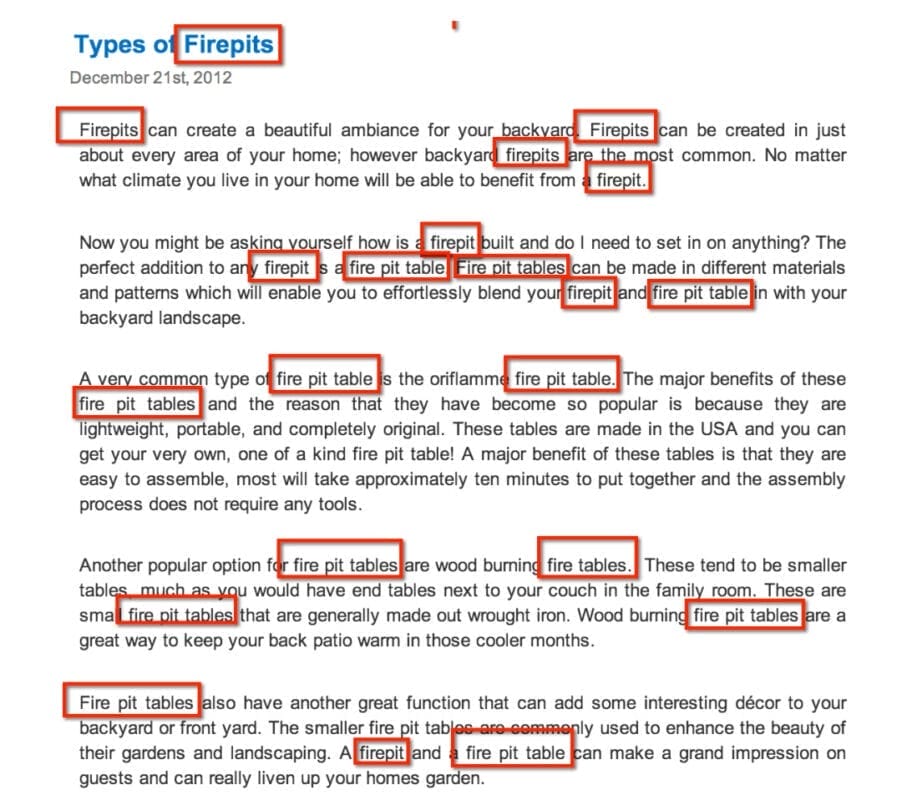
Keyword stuffing can result in low-quality advertisements (and lower Ad Rank). Additionally, it violates Google’s spam policy. This means that the potential risks exceed any short-term rewards you may experience.
How to Do Google Ads Keyword Research
Step 1: Understand Google Ads Keyword Match Types
Google Ads supports three types of keyword match types: wide match, phrase match, and exact match. When targeting keywords, choose one of the match types for your ad group. Broad-match keywords will match search queries containing your keyword. Phrase-match keywords will provide search queries with comparable meanings to your keyword. Exact match keywords match search queries that include the same meaning as your keyword.

What Keyword Match Type Should Advertisers Use?
When creating your first Google Ads campaign, I recommend that you use phrase-match keywords. They strike the ideal balance between volume and significance. Broad match keywords will result in irrelevant search queries matching your advertising, but they will increase traffic. Exact match keywords are the most relevant to the search queries that trigger your advertising, but they create the least volume.
Step 2: List Landing Pages and Page Titles for your Google Ads Campaign
First, make a list of all the landing sites to which you will direct traffic. Each landing page can represent a new ad group that you must build. Also, each landing page should have focus keywords. One of the most effective things you can do is use your landing page topics to identify the most relevant keywords for each landing page. You may also use page titles to ensure that you are targeting the most relevant keywords.
Step 3: Use Google Keyword Planner for Bids, Search Volume, and New Keyword/Landing Page Ideas
To access the Keyword Planner, log in to your Google Ads account and select Tools > Keyword Planner. You may access Google Keyword Planner directly.
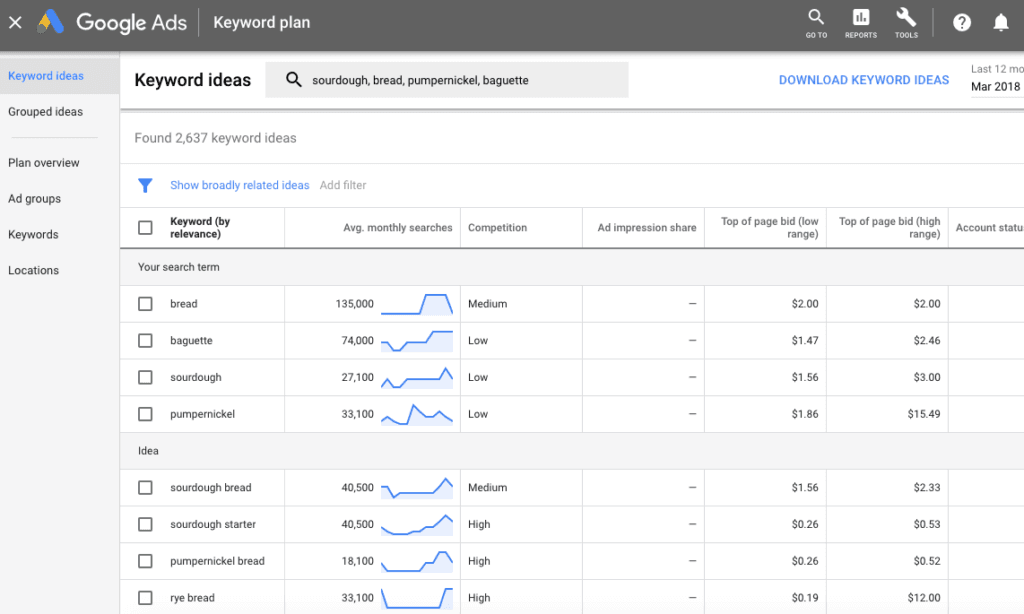
The keyword planner will return a list of relevant keywords, monthly search volume, top-of-page CPC bid ranges, and competition intensity for each keyword.
How to Generate Keywords with Google Keyword Planner
Keyword Planner allows you to enter up to 10 keywords and returns the most relevant ones. Enter a website URL (either your own or a competitor’s) to find appropriate keywords based on the landing page. You may use Google Keyword Planner to find the ideal keywords for your campaign.
To receive keyword ideas, enter individual pages or your entire website. You can also provide up to 10 seed keywords, which will be used to generate more long-tail keywords for your campaign. Each individual phrase may result in a new ad group for your campaign. Furthermore, you may discover more about keyword search traffic and typical bids to help you manage your Google Ads campaign spending.
Step 4: Use Google Ads Keyword Tool While Building Search Campaigns
When you create a search campaign in Google Ads, a keyword tool is available throughout the process. When you reach the point of creating an ad group, you can select keywords from a landing page, a seed term, or both. Then you can select the keywords you want to target, the match type, and create ad groups with the most relevant terms for your landing pages.
Step 5: Use the Google Ads Search Terms Report for New Keyword Ideas and Negative Keyword Ideas
Finally, after you start receiving impressions and clicks, you can use the Google Ads search terms report to optimize your campaign. The search terms report displays all of the search queries that people use when viewing your ads. The search terms report contains relevant keywords for which you can optimize your landing pages.
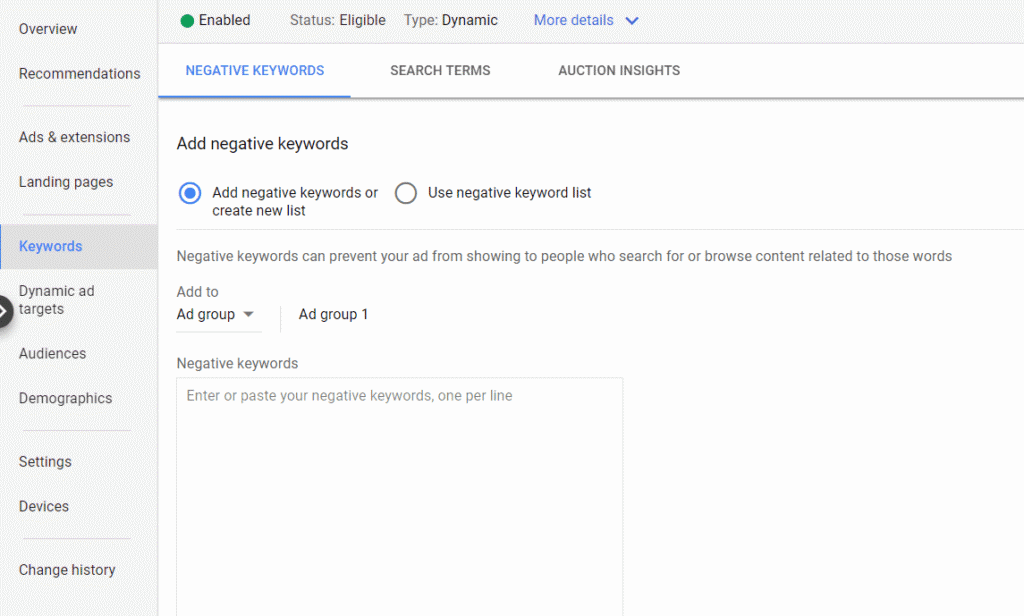
In addition, you might locate irrelevant keywords to include in your negative keyword list. To access the search terms report, click on the ‘Keywords’ tab on the left-hand side of your campaign and select the ‘Search Terms’ option from the selection.
Conclusion
Google Ads keyword research is one of the initial steps in establishing Google Ads campaigns. Use the Google Keyword Planner to generate keyword ideas. You need to understand the keywords that consumers will use to find your company.
Then, you want your ads to appear at the top of search results, allowing you to direct targeted traffic to your landing pages. You may increase conversions from Google Ads by using the correct keyword targeting and organizing your search strategy.
Vijay Sood is a seasoned digital marketer with a passion for driving online growth and innovation. With a robust background in developing and executing comprehensive digital strategies, Vijay excels in leveraging SEO, content marketing, and social media to boost brand visibility and engagement. His expertise lies in transforming data-driven insights into actionable marketing campaigns, helping businesses achieve their digital objectives.
