As an online seller, your ultimate goal is to attract new customers while keeping your marketing expenses low. You’re already using Twitter and grid posting to increase traffic, but did you know that putting your product in front of buyers at the exact moment they’re looking for it can draw in actual business?
Let’s talk about Google Shopping. This little but powerful tab on the Google Search Result Page displays products from global sellers, particularly those that are relevant to your searches.
The best place to showcase your product to potential customers, especially if their curiosity has already piqued, is Google, the biggest search engine online. According to a Think With Google survey, 55% of people use Google to search for products to purchase.
In this post, we’ll go into detail about Google Shopping. What is it, how does it operate, and how can you use it to boost sales?
Introducing Google Shopping
Google Shopping lets customers search, compare, and buy products from various retailers. Google Merchant Center, a new platform, powers its many services and locations.
Google Shopping offers three primary locations or services that sellers can utilize:
Appears throughout Google
Simple discovery within organic search means that a product will show up on Google when a customer types in the product name and doesn’t require any paid advertising.
Google shopping ads

Sellers are able to create shopping campaigns, which include managing bids, budgets, and ad performance insights. Until recently, the Google Shopping tab exclusively featured sponsored listings through the Shopping Ads service. However, as a result of a Google initiative in response to COVID-19, the majority of search results now expose free listings via Surface across Google.
Google Shopping Actions
Similar to Amazon or eBay, Google’s own marketplace Shopping Actions allows customers to find products, “add to cart” using a universal Google shopping cart, and finish the checkout process all on Google.
How Does Google Shopping Work?
Shops list their items on Google Shopping so that customers can find them during searches. Google claims that adding products to its platform will boost revenue by 33% and help “reach hundreds of millions of people who do shopping-related searches on Google each day.”
You, as a seller, have the ability to upload your entire inventory and initiate shopping campaigns in order to increase the likelihood that the ideal buyer will find you.
The following are some of the Google Shopping feature’s highlights:
- To upload and manage your products, use Google’s Merchant Center.
- If you own a physical store, get your product listed in local searches to attract customers.
- Write evaluations. At the top of their page, Google ranks the products with the highest ratings. Positive reviews can greatly increase conversions.
- Schedule deliveries and payments. Google provides qualifying stores with Google Express delivery and Android Pay payment options.
- Promote. This is the core of Google Shopping: it displays advertisements for specific listings related to the queries you have chosen. Google provides local inventory ads and smart shopping campaigns to help your ads gain traction on the web (not just on target queries).
The Reasons for Using Google Shopping
After Amazon, Google Shopping is the second-most popular website where customers begin their product searches. This increases the likelihood that customers will find your product through it, so if you aren’t already, you should definitely be using it.
Here are some justifications for using Google Shopping if you haven’t already.
You could include visual components
When you search for “beds,” you get regular text ads. With Google Shopping, you can entice customers by including product photos.
Your company appears in several search results
With Google Shopping, you can appear as a website, a text-only PPC ad, or a shopping result in search results. Proper optimization is essential because it increases your store’s visibility to potential customers.
You can target bottom-of-the-funnel clients

One of Google Shopping’s main draws is the degree of keyword specificity it offers. This can be very advantageous for both sellers and buyers. If your buyer knows what they want, they won’t need much convincing. Product source is the only difference.
How Much Do You Have to Spend on Selling Products on Google Shopping?
Previously, the Google Shopping tab solely featured sponsored listings through the Shopping Ads service. However, lately, Google Search has been making the majority of search results available as free listings.
Because Google Shopping Actions processes the order, they receive a commission for each transaction, just like any other major marketplace. However, Google Surfaces is essentially just a free advertisement that directs customers back to your website in order to make a purchase.
In essence, time is the true cost of exposing your products to customers through the various Google Shopping destinations.
After uploading your product catalog into Google Merchant Center and making your products visible to hundreds of millions of shoppers, you have the option to spend additional money on paid advertisements through Shopping Ads to further promote your products, in addition to the free services available.
How Can You Sell Your Products to Google Shopping?
It’s always been free to add products to Google Shopping. However, it costs money to effectively display them to online shoppers. That is, it used to, anyway. Until recently, the tool approached searches in the same manner as Google AdWords. The search results positioned the free listings below the sponsored advertisements.
In April 2020, policy changes that gave sellers more exposure led Google to evenly distribute the top spots between promoted and free products.
Google recently announced that sellers participating in the “Buy on Google” checkout process would not be required to pay a commission on sales.
Because of this, online retailers of all sizes and budgets can sell products through Google Shopping.
1. Create a free listing on Google Shopping
Google Shopping is, in fact, free. Your products will appear in the Google Shopping Tab after you upload them to the Google Merchant Center. Register for the Google Merchant Center account first. As a result, you’ll be able to manually upload your products and manage your listings.
You must provide the name of your store, the URL of your website, and the nation in which you operate. After you enter these details, Google will request that you upload a file to your server in order to confirm site ownership.

Although adding your product to Google Shopping is a fantastic opportunity for your company, will the exposure it provides allow you to anticipate a notable increase in sales? Most likely not. Regrettably, sponsored advertisements still remain at the top of the list of results for products.
To save yourself frustration, consider using free Google listings as the starting point of your Google advertising journey. Post your products for free and monitor their effectiveness. With paid campaigns, you can use this information to highlight the most lucrative products and see their full potential.
2. Paid Google Shopping advertising
Both current and prospective users see sponsored Google Smart Shopping advertisements in the Google Search Network (beside Google Maps, Google Shopping, and Google Images search results), YouTube, Gmail, and Display Network. Using machine learning, the Google Smart Shopping service automates your bids and ad placements, determining the most effective time and location to display ads to your current and prospective customers.
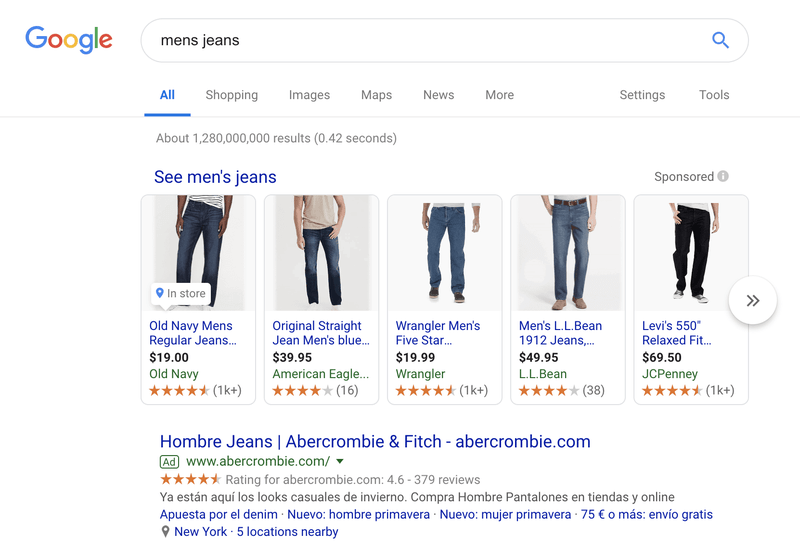
Google Shopping doesn’t work in beta countries. Sell to one of these supported nations. Additionally, your store must meet Google Shopping Policies.
3. Try automated Google Shopping ads
Google Shopping requires registering an account, waiting for approval, planning campaigns, adding negative keywords, optimizing headlines, graphics, and prices, and troubleshooting.
Automated Google Shopping is a new service we’ve launched for all merchants in an effort to help you sell more in less time! You can now leave the entire process in our experts’ hands and concentrate on selling.
You don’t need a Google Merchant account to begin selling on Google Shopping for free. No Google Ads account needed. Having an online store is unnecessary. We’ll link each required Google account to the business. We will also setup, sync, and update a valid product stream with Google Merchant Center.
6 Best Practices for Selling on Google Shopping
There are many things to take into account when selling on Google Shopping, which may make the procedure seem overwhelming. However, there are several recommended practices that might help you sell or improve your Google Shopping listings.
1. Ensure your product feed is updated regularly
Make sure you comprehend the steps involved in selling on Google Shopping before you begin, starting with the product feed. By regularly updating your listings, you can prevent customers from leaving. If a customer sees and falls in love with your product, but it’s sold out or not available in the right color or size, they might completely give up on your store.

One marketing channel that is conversion-optimized is Google Shopping. Customers search more narrowly as they near a purchase. This way makes updating your product stream easier when inventories, marketing, or business operations change.
2. Make your product titles properly visible
Making the most of your title is a powerful way to draw in more business and entice readers to learn more about your offering. When it finds relevant results, Google first looks at the title, and it also looks at your customer. These titles must be descriptive to provide your customers with enough information about your product before they click on the listing.
According to research, there is a clear trend that product titles should start with the brand name. Research from USC demonstrates the meticulous selection of product names. Generally speaking, consumers prefer expensive product names over generic ones. In other words, “They base their value assessments on how satisfied they feel.” When it comes to optimizing product titles, there’s no need to start from the beginning.
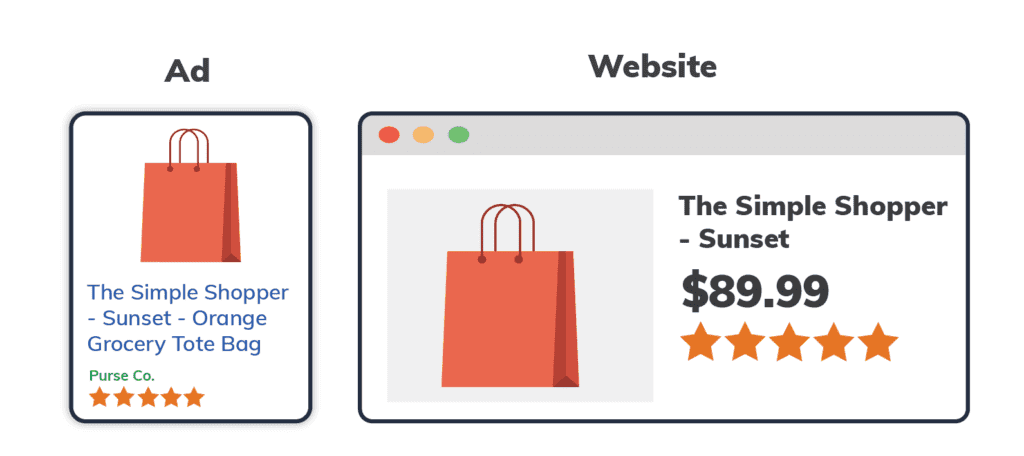
Consumers are more inclined to select a company they trust, and recognition and trust are closely related concepts. According to the most recent Feed Marketing Report, one out of every four products in shopping ads has their title shortened. Remember, Google Shopping product titles have a character limit of 150, and they undergo trimming after 70 to enhance the effectiveness of your ads. Ensure that prospective buyers can see all pertinent product information.
Finally, incorporate your brand name in the product title as soon as feasible unless you’re selling generics. This increases the possibility of natural product page discovery. Your product titles should be distinctive, informative, and error-free.
3. Avoid putting all your products in one category
Make sure to thoroughly inspect each product and accurately label it, as Google lets you be very specific with your labeling. Not to mention, Google automatically classifies your products, saving you time.
For US sellers, this may lead to improper tax calculations. You can still categorize products in your product feed even if you use Google’s feature.
This can save you money on taxes and help clients find what they need faster. Learn how to improve Google product categories to increase conversion and ensure relevant results. To summarize, Google Product Taxonomy is the easiest way to add products to your shopping stream using the Google product category feature.
4. Give customers a brief overview of your products
When selling on Google Shopping, giving your customers important product details right away will help them make faster decisions. You should make note of any sales, if there are is one. Alternatively, if a product’s price changes on your landing page, make sure the information you provide immediately updates, beginning with the search results.

If you provide them with enough information, you can expedite their decision-making process and keep them from visiting rival websites. To draw attention to your promotions, you can create a promotional feed that uses strikethroughs of the original price and “sale” text. For instance, if you’re having a sale, you ought to include some text that says something like “free shipping,” “sale up to,” “buy 1 get 1 free,” or something similar. These kinds of tactics can draw clicks and attention in addition to helping with conversions.
You should include all of this information on your own eCommerce website and encourage customers to make a purchase, in addition to improving your Google Shopping product description. You must enhance your campaign setup, product landing page information, website design, keyword targeting, and data feed quality in order to increase conversion. To sum up, these are all the essential elements for increasing conversion rates.
5. Employ high-quality product photos
Your product images have to be really good. To be sure, this process involves much more than just taking photos. Most people agree that showing your photos on a white background is best. That’s a suitable place to start, but you can adjust it based on your product.

For instance, you need to use or display plates in the kitchen and arrange furniture in the rooms appropriately. Even though taking excellent pictures of your products can be costly, it ultimately benefits you by enabling buyers to visualize your product in their own homes. Google’s guidelines can help you expedite the image approval process.
6. Pay attention to client testimonials
92% of respondents to a Bizrate Insights customer survey stated that they read at least one review before making a purchase. A Womply survey indicates that 75% of businesses do not respond to any of their reviews; however, the businesses that do respond earn 35% more revenue than the average company.

This data unequivocally shows how important reviews are to your company. In Google Shopping, we refer to the star ratings beneath product listings as the “Google Product Rating.” Clicking on the product rating will take you to a page with more in-depth reviews, answers to frequently asked questions, and comprehensive customer feedback regarding their experiences with the product and the business overall.
It is important to realize that Seller Ratings and Product Ratings on Google are not the same. Seller ratings pertain to businesses, whereas product ratings pertain to specific products and are based on global product IDs, visible to any retailer selling that product. Product ratings and reviews are among the best SEO techniques to boost customer conversion. Seller ratings and reviews can help you stand out from the competition and build credibility and trust.
Both have equal worth. Despite this, companies with four- to five-star ratings bring in 28% more money annually than companies with lower ratings. Customers look for both positive and negative reviews, and they also observe how businesses handle negative feedback.
Set priorities and create guidelines for your company’s response to customer feedback. Reviews serve as social proof and can have an impact on consumer behavior and purchase decisions. Refer to the guide on responding to Google customer reviews.
The Overview of a Google Shopping Product Feed
By using product-feed marketing, you can advertise your goods on a variety of online platforms. But first, what exactly is a product feed? If the marketing channels are various airports and the passengers represent the products, then the airplane itself serves as the product feed. It transports your products and distributes them to various advertising outlets.

You can create a product feed file by exporting a spreadsheet from Google Sheets or Microsoft Excel. You can fill it up with all the information about your products, upload it to various channels, and the channels will use it to build product pages. You can upload product feed files to various channels, such as eBay, Amazon, PriceGrabber, Facebook, Instagram, Idealo, TikTok, Snapchat, and others. Your product details will be pulled from your feed upload to produce product listings and pages on these channels.
You may reach a wide audience with minimal effort. You must develop and submit product feed files to generate product advertising on Google Shopping, Meta channels, Snapchat dynamic ads, etc.
As a result, you can significantly increase your traffic, conversions, revenue, and return on assets. The product feed is the most important requirement when it comes to how to sell on Google Shopping or add items to the platform.
How can you create a Google product feed in Google Merchant Center?
Create an XML, CSV, TXT, or TSV Google Shopping feed. You can create a feed file in Google Sheets, Excel, or any code or text editor.
Just gather the qualities, put product descriptions underneath them, and make column headers. But using this manual method runs the risk of crashing your aircraft, or even worse, the airports might refuse to let it land! All in all, managing and flying this thing would be a nightmare!
To put it briefly, a product feed management tool is required. CTX Feed is the best product feed management plugin available for WooCommerce.
Consider Google Shopping as an Extension of Your Store
Your Google Shopping product feed reflects both your store and, most importantly, your brand. Before they find you on social media or through any other marketing channel you use, some of your customers may find you through Google Shopping. Always consider how you can provide them with the greatest possible brand experience.
Establishing and maintaining an e-commerce website is a labor-intensive task. It can also be stressful to add all the external platforms (like Google Shopping) required to attract clients and boost sales. Additionally, you can simultaneously enable your products for Shopping Actions, Shopping Ads, and Google Surfaces.
Vijay Sood is a seasoned digital marketer with a passion for driving online growth and innovation. With a robust background in developing and executing comprehensive digital strategies, Vijay excels in leveraging SEO, content marketing, and social media to boost brand visibility and engagement. His expertise lies in transforming data-driven insights into actionable marketing campaigns, helping businesses achieve their digital objectives.
