Nowhere else can you find such a broad selection of SEO extensions as on Google Chrome. Aside from being an efficient browser, these SEO Chrome extensions (or plugins/tools, as some may call them) provide remarkable insight into the workings of Google’s search engine.
Have you been a Chrome user and haven’t taken the plunge into using SEO extensions that automate and simplify your tasks? Here’s your opportunity! There are numerous SEO Chrome extensions that can help you refine your SEO suggestions, which we, as a technical SEO agency, found useful for our SEO team, web developers, and even other digital marketers.
What Are Chrome Extensions for SEO?
These are specialized software tools designed specifically to aid with SEO on Google Chrome. You can browse them using the Chrome interface and modify them to best suit each user’s specific requirements, making them a versatile tool for browsing! For context, Chrome extensions are located to the right of the address bar.
Moreover, the majority of these tools can be accessed via the Google Web Store. The majority of these SEO Chrome extensions are offered free of charge, although some may require paid subscriptions.
SEO Chrome Extensions for Free
1. Detailed SEO Extension
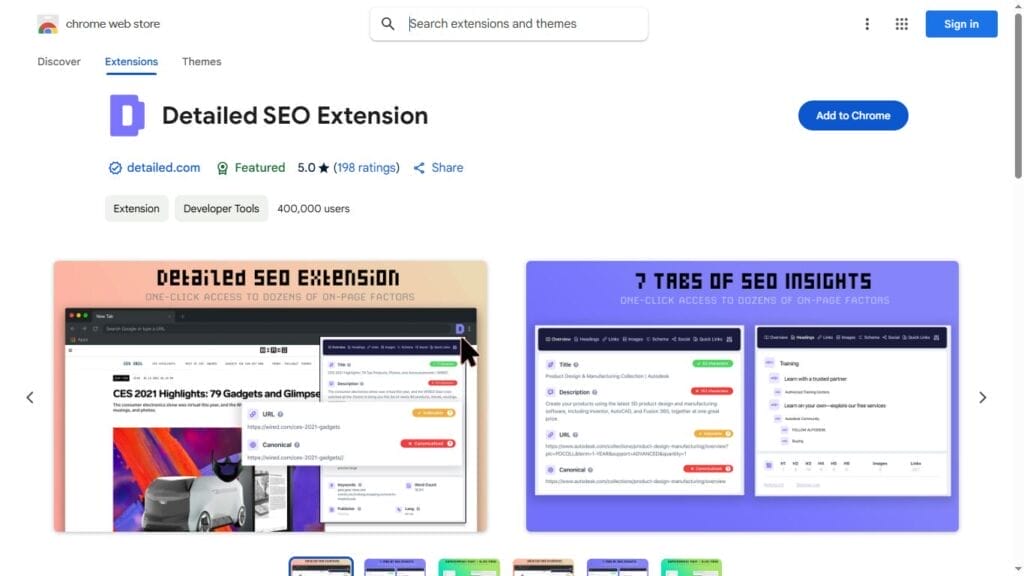
With just one click, this SEO Chrome extension provides quick and complete insights into fundamental on-page aspects such as titles, descriptions, and headings. The Detailed SEO extension sits on top of browsers like Google Chrome and helps SEOs and developers to cut out the tedious steps of going into source code and enables them to focus on areas where there is room for improvement right away. This tool gives you the key metrics required to optimize during audits or while strategizing SEO campaigns, allowing you to do it efficiently and effectively.
2. Lighthouse
It is a free and open-source tool for automatically improving the performance, quality, and precision of your webpages. The extension runs a PageSpeed Insights from any webpage.

This report contains important information regarding SEO-related issues, general site performance, accessibility, and others. Performance is a popular section amongst SEOs since this focuses on Core Web Vitals (CWV) metrics. The “SEO” score is also another popular metric that SEO professionals will use because they can use it to catch errors easily on their site.
3. Wappalyzer

For SEO purposes, I usually try to analyze a particular website in detail. My primary focus is on the individual components of the system. Wappalyzer is an extension for Chrome and it takes away all the hassles of checking additional technologies since it lists them all in one place. From the CMS to plugins for SEO, Wappalyzer will give you a sneak peek into the workings of the website.
4. Grammarly
You can get a lot of help with grammar, punctuation, style, and even tone thanks to Grammarly’s free extension for browsers, which works anywhere you write, be it articles or emails.

This extension aids in preventing more embarrassing mistakes. Grammarly’s free option is so helpful that it’s almost ridiculous.
So far, I have been using it to check my articles (like the one you are reading now) so that they are written in a way that makes them easy to read. You can set a default tone and that makes it much easier to maintain consistency throughout your different texts. I set my tone to informal writing with an informative delivery.
5. Google Search Console Enhanced Analytics

Google Search Console Enhanced Analytics enhances your experience with GSC. Analyze your website’s search performance data, compute change percentages, set custom comparisons, and so much more.
6. Redirect Path
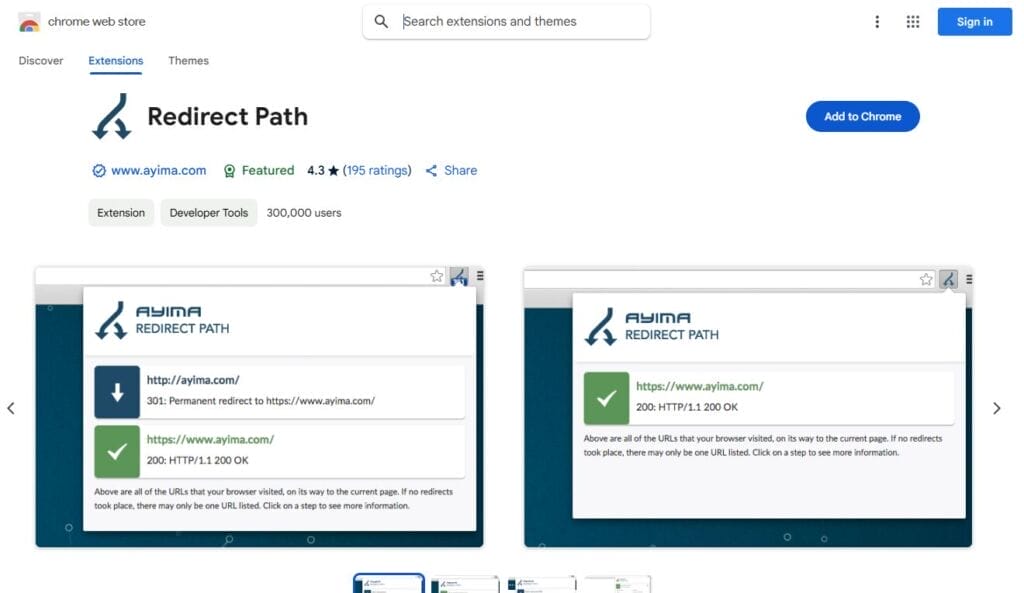
Redirect Path is a tool that checks HTTP status codes for issues. It checks 301 and 302 redirects and 404 and 500 errors. This tool also helps with client-side redirects that are often missed, like Meta and Javascript redirects.
7. Keyword Surfer
With the Keyword Surfer extension, you can see the search volume and CPC for the keywords directly in the SERP. They have search volume data from over 70 countries that include the USA, United Kingdom, Australia, France, and Germany.

Keyword Surfer also features an info box with the website’s estimated traffic, the number of words on the page, and the number of exact matches for the query. It will also alert viewers when Google decides to rewrite the page title. This new feature of Keyword Surfer is stunning considering Google’s renewed interest in title tag changing.
8. Ubersuggest
Neil Patel, a well-known content marketer, developed Ubersuggest—an SEO tool and keyword finder. With Ubersuggest, you can search for keywords across Google, YouTube, and even Amazon to get important information regarding each keyword.

With the Ubersuggest Chrome extension, users can see the estimated traffic for their competitors’ sites. It can also fetch a list of the most used keywords on any competitor’s site.
9. SEOQuake
SEOQuake is considered to be one of the most used SEO Chrome extensions and it comes with both free and paid functionalities. In case you use a Semrush account, you will be able to enjoy advanced traffic data and backlink reports, which make the extension far more useful.

Using the analytics of SEOQuake, users can effortlessly carry out a complete diagnosis of a page. This is a collection of the most important findings they can get:
- The number of links (internal, external, and nofollow).
- Canonical tag.
- Images without ALT text.
- Robots.txt and XML sitemap detection.
- Most used words or phrases (aka, long-tail keywords) and their density.
Users of SEOQuake can see an information box containing the total backlinks to the pages and indexed pages of domains on Google right under the search results. It is also easy to export this data because there is a button placed conveniently on the left side of the SERP.
10. Check My Links
Check My Links is an effective free Chrome extension that scans web pages for broken, active, and redirected links. This tool is relevant to web designers, content editors, SEOs, and developers because it does not only scan for active links; it also checks for broken and redirected links.

The features of this extension help the users to save time. This is achieved through its user-friendly interface, which allows one-click scanning of links, displaying successful ones in green and problematic ones in red. Its efficiency is commendable, being able to check about 50 links within 8 seconds, saving time required for manual link scanning.
11. GMB Everywhere
GMB Everywhere is designed to simplify Google Business Profile (GBP) audits and listing optimization orders for places and maps.

With this extension, users can perform more complex audits because it performs more basic ones, such as checking;
- Claim status. _(N/A): Name, Address, Phone (NAP) information.
- Location details.
- Direct links to the business information’s Knowledge Panel, reviews, etc.
This tool increases efficiency by bundling other pages, which include:
- PageSpeed Insights
- WHOIS Lookup
- Internet Archive’s Wayback Machine.
Performing a quick GBP audit all the way to analyzing reviews or posts.
12. Hunter
Finding email addresses through their website becomes simple with Hunter’s browser extension. For light searchers, the free plan, which allows 25 searches per month, will be sufficient. However, if you are email researching for link-building purposes more frequently, then you will need to switch to a paid plan.

When Hunter fetches an email address from a given website, the email domain shows up either orange (which means “yes”) or gray (which means “no”). The extension is always on and gives you signals while you multitask.
Known email IDs along with URL sources where they were found can be accessed by clicking the extension icon, which opens a pop-up displaying these emails.
13. Link Grabber
As an SEO tool, Link Grabber is free. A click of a button gathers all the links from an HTML document and displays them in a neat list.

It’s a nice tool to use if you do not own Screaming Frog and want to perform a quick assessment. After this, you can paste these links into a spreadsheet for analysis. Additionally, you are able to sort the links by domain, showing only unique entries, or blacklist certain domains to prevent them from being included in the list.
14. ContentShake AI
Also known as ContentShake AI for Chrome, this writing assistant is gaining traction since its launch in 2024. This Chrome extension combines AI writing with Semrush SEO to optimize user workflows through automation, making it easier to both create and enhance content.

Because of its multifunctionality, the extension works on various platforms and websites, which is extremely beneficial to small-scale enterprises and solo entrepreneurs. Through grammar check, content enhancement, and tone modification, ContentShake AI simplifies the writing tasks, allowing users to create properly structured, top-caliber, SEO-rich content in no time.
15. TextOptimizer
TextOptimizer is a tool that assists its users with writing. Its algorithm analyzes the results of a given search and creates “intent tables” with relevant suggestions to extract phrases that would better fit into the copy considering the search engines requirements.

Among the many premium content optimization tools offered, TextOptimizer seems to outperform its competitors as a free content optimization tool.
Why Use SEO Chrome Extensions?
Below are some reasons you should consider using SEO Chrome extensions:
- Convenience: Chrome extensions are simple to install and utilize, as they work directly within Google Chrome and give their users quick access to their functionalities within the browser.
- Efficiency: They provide the user with immediate access to important SEO tools, which improves workflow as the user does not have to switch between multiple tabs and/or platforms.
- Real-time data: A number of them provide real-time information and insights valuable enough to enable you to make instant decisions.
- Variety: There is a wide range of extensions serving simple to complex SEO needs.
Closing Remarks
These Chrome extensions are perfect for SEO professionals looking to optimize their workflow and improve their skills. These tools cover a wide variety of SEO activities, including keyword research, on-page analysis, backlink checking, and SERP research.
Integrating these tools into your routine will allow for smart analyses that save you time and inform decisions that improve your website’s performance on search engines. Regardless of one’s experience, be it a seasoned pro or someone just breaking into the world of SEO, these Chrome extensions are a must-have for every digital marketer given their incredible value without a price tag.

